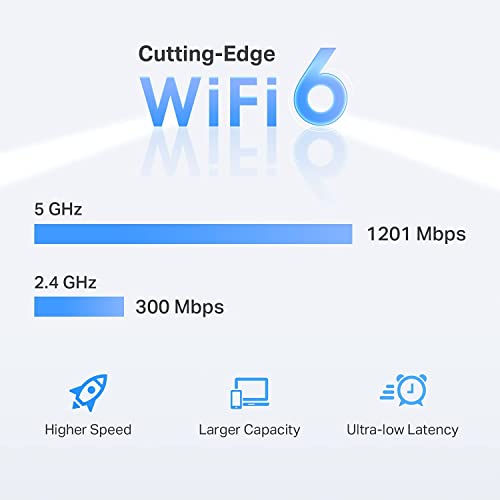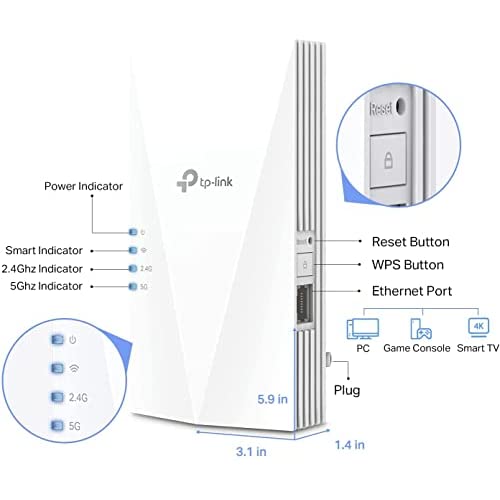Sale ends in
-
-
-
-
An Exclusive Offer For You
TP-Link AX1500 WiFi Extender Internet Booster(RE500X), WiFi 6 Range Extender Covers up to 1500 sq.ft and 25 Devices,Dual Band, AP Mode w/Gigabit Port, APP Setup, OneMesh Compatible
100%
off
$0.00 Was:
$0.00
Sale ends in
-
-
-
-

13 Coupons left
37 Coupons used
37 Coupons used
About the product
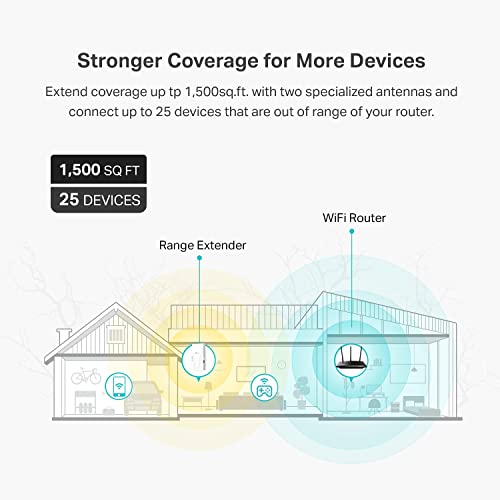
- WiFi Extenders Signal Booster For Home: Expand high-performance WiFi with RE500X featuring high-gain antennas that are specifically designed to eliminate WiFi dead zones
- WiFi Booster with WiFi 6 Speeds: Enjoy smoother and more reliable streaming, gaming, downloading, and more with dual-band WiFi speeds up to 1.5 Gbps (1201 Mbps on 5 GHz and 300 Mbps on 2.4 GHz)
- Connect More Devices to Your Network: Connect more devices that are out of range from your main router while eliminating poor performance and weak WiFi
- WiFi Extender with Gigabit Ethernet Port: Experience wired speed and reliability anywhere in your home by connecting your favorite device to the gigabit ethernet port
- OneMesh Compatiable: Create a seamless WiFi network using compatible routers and range extenders so you never have to switch networks or lose signal. Compatible router Archer AX21
- Easy Set Up in Minutes: Easily set up and manage your WiFi in a few quick and easy steps using the TP-Link Tether app (Android, iOS). Find the optimal location for the best WiFi connection with intelligent signal indicator
- Universal Compatibility: The AX1500 range extender is compatible with all WiFi-enabled devices and routers or access points. It even supports new AX phones, laptops and other devices¹
- All Wireless Extenders are designed to increase or improve WiFi coverage, not to directly increase speed. In some cases improving signal reliability can affect overall throughput
What Our Customers Are Saying
Default quick start as extender
I bought this to use as an access point, not an extender. The WiFi router in my home seems to be searching for a less crowded channel and constantly dropping WiFi during the switch. Adding an access point in the office fixed the channel switching issues and added WiFi 6 as a bonus. I had to find instructions online for setting up this unit as an access point. The instructions that came with the unit assumed I wanted an extender, which would have perpetuated the initial problems. In the end, it works perfectly and increases speed by adding WiFi 6, which my existing router does not have. Overall I highly recommend this unit if you have a CAT 5/6 port near an electrical outlet and you are looking for an access point. I did not need it as an extender but others may.
Great product for the price
After trying Internet over power and other signal boosters to unsuccessfully increase my internet speeds specifically for my PS5, I finally bought this TP-Link WiFi 6 Extender and got exactly what I was looking for with fantastic speeds both downloading and upload. The other options I tried were more expensive and didn't come close to matching the download speed.Additionally, this product was easy to implement with easy to follow directions and the corresponding app is well designed. I highly recommend this to anyone needing to extend their home wifi for gaming, work or anything else.
Super easy install and really works
I have tried a lot of different Wi-Fi extenders and this one by far was the easiest to set up as well as the best to actually work. You can definitely tell a difference in speed as it took my second floor from little to no internet connection that may or may not stop working at any moment to always working. This is huge when your trying to turn on a tv to stream a kids show and have the child fall asleep so you can continue to sleep. The one pitfall is is your trying to connect your phone to the regular internet and you travel to the location of the extender you will have to manually connect to the new extender network. It doesn’t automatically switch form one to the other. Hope this helps and good luck to you parents requiring faster connection to your Netflix account so you can continue to sleep in!
A great way to get a Mesh Network
I am completely happy with my new setup.For years, my home network was run by two (2) hard wired Airport Extremes. With the 2nd Airport Extreme extending the WiFi.The past year, as we have started streaming more devices, I was noticing that our two WiFi AppleTVs would start to lag. On top of that, certain areas of the house had terrible reception. It got to the point, it was better to just switch phone to cellular than try to deal with the lag.After realizing that Airport Extreme hasn’t had an update in 3 years and they were not WiFi 6 while all of our Apple Devices are WiFi 6 capable, I started to research various Routers with WiFi 6 capabilities.My final solution in our 2 story 3,300 sq. foot house consists of the followingTP-Link AX1800 RouterTP-Link RE700X Range ExtenderTP-Link RE600X Range ExtenderThe areas with the dead spots are completely covered and speed test regularly between 90Mbps down/up.The furthest point of the house now test regularly over 150Mbps down and 100 up.The AppleTV in the living room is now using the ethernet connection on the RE700X and works wonderfully.As a side note, the tether app could never see the extenders. It was much faster just pressing the WPS button the router, then pressing the WPS button on the extenders.
Good range
This gave me the signal boost that I needed. I live in a house with very thick walls. 12inch+ (log Cabin).with the adapter I went from 30ms ping 24 down and 16 up to 4ms ping 118 down and 124 up. Near the router I get 600+ mbps on my laptop. Great buy for me
Took A Chance And It Worked
Recently moved into a two-story house and anticipated needing a wifi extender. Come to find out that Spectrum cable doesn't service my new area on a hill. Switched to TMobile 5G Home Internet and it worked well on the first floor, but second floor had some connection issues. After reading the pros and cons of a wifi extender with TMobile, I took a chance and it definitely paid off. The 5G has more mbps and we are able to have another wifi signal for the second floor to compensate. I also have a PS5 directly connected to the wifi extender via ethernet cable. All good!
Questions?
Why are you running this promotion?
Can I trust you?
How can I use my coupon on Amazon?
Does this include free shipping?
100%
off
What Are You Waiting For?